How to Cancel LinkedIn Premium Subscription in 2023
Step 1: Open your LinkedIn Premium Account

2. Click Me Button under your Profile Icon in the Top Right
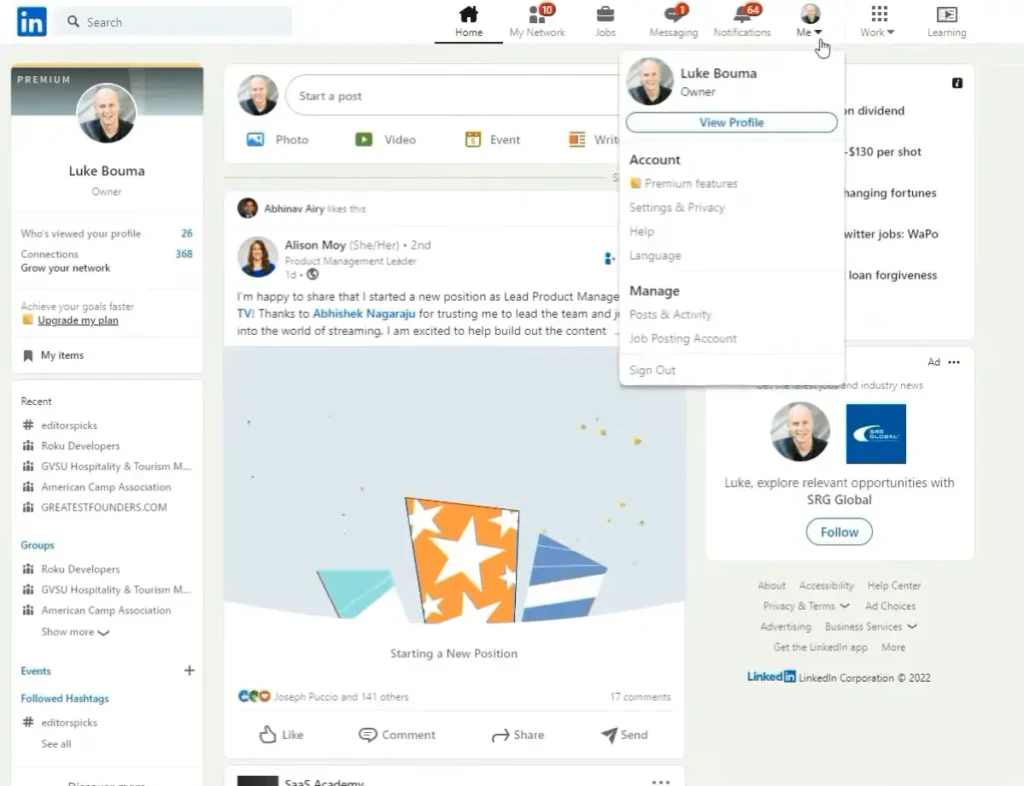
Step 3: You can able to see your LinkedIn premium subscription. In that, Click on Manage Subscription Button.
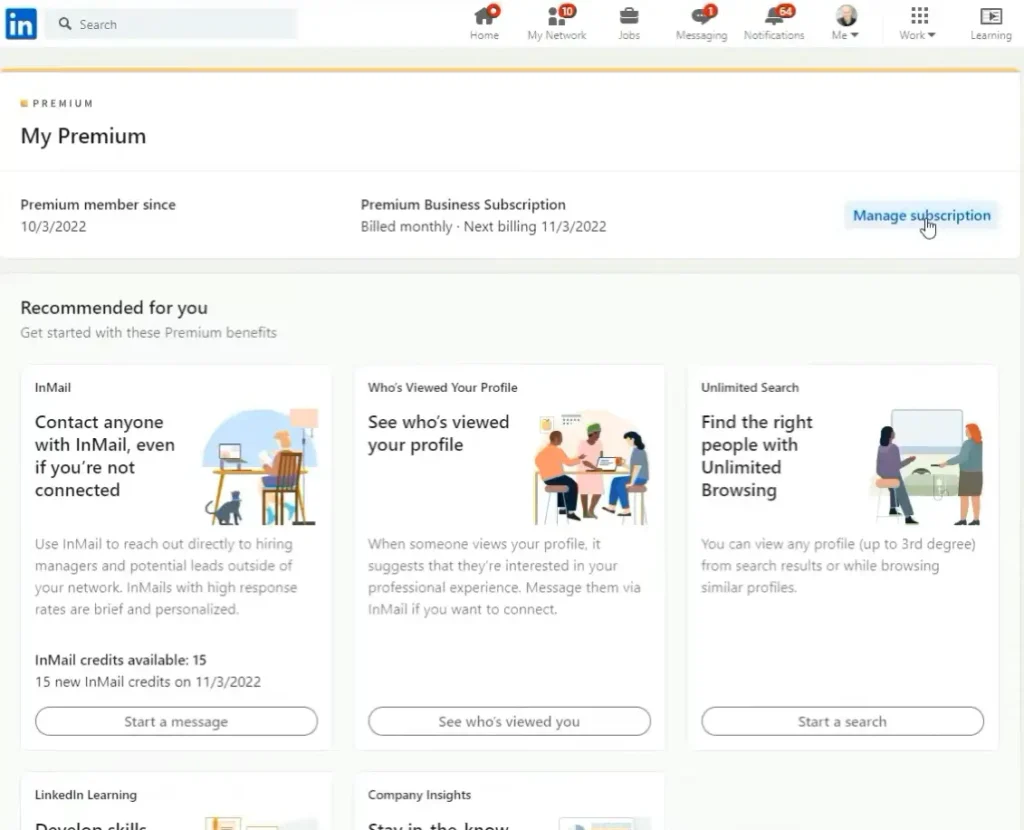
Step 4: In that Manage Subscription Account, Click on Cancel Subscription Button.
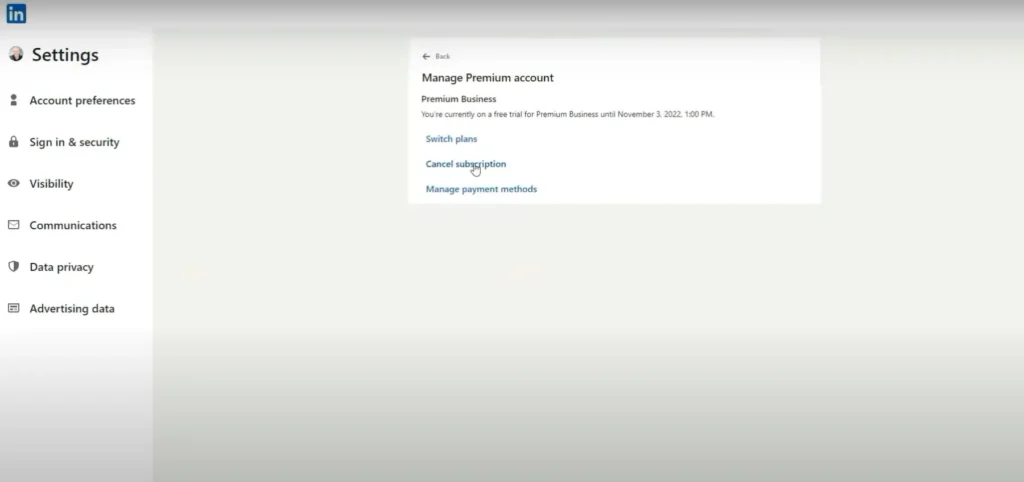
Step 5: That’s all. Your Linkedin Account is Cancelled Successfully. You can avail the Premium Features Until the Plan Ending Date.
Conclusion
I hope this article about cancelling linkedin subscription is helpful for you.
Let me know if you have any doubts.
