Canva is a great tool for designing. In this Canva Guide, I would like to discuss on how to make a GIF in Canva is few minutes. I explained using images so it will be easy for you. Let’s get started.
How to Make a GIF in Canva?
Step 1: Choose your GIF idea in Canva.
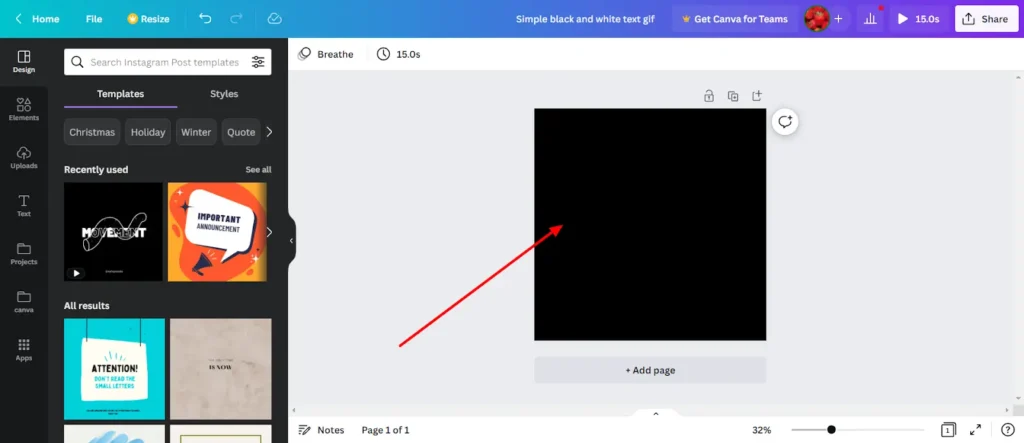
Step 2: Select the design elements.
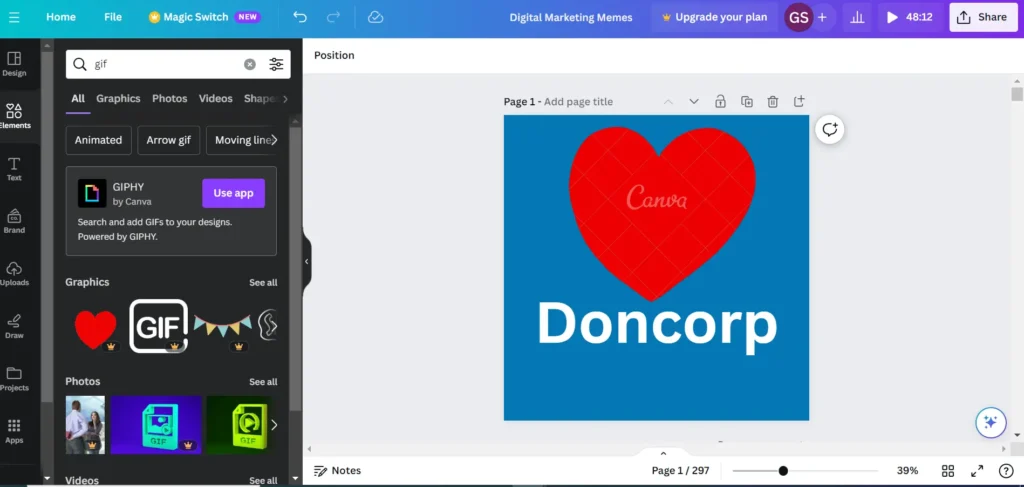
Step 3: Apply effects and set the duration.
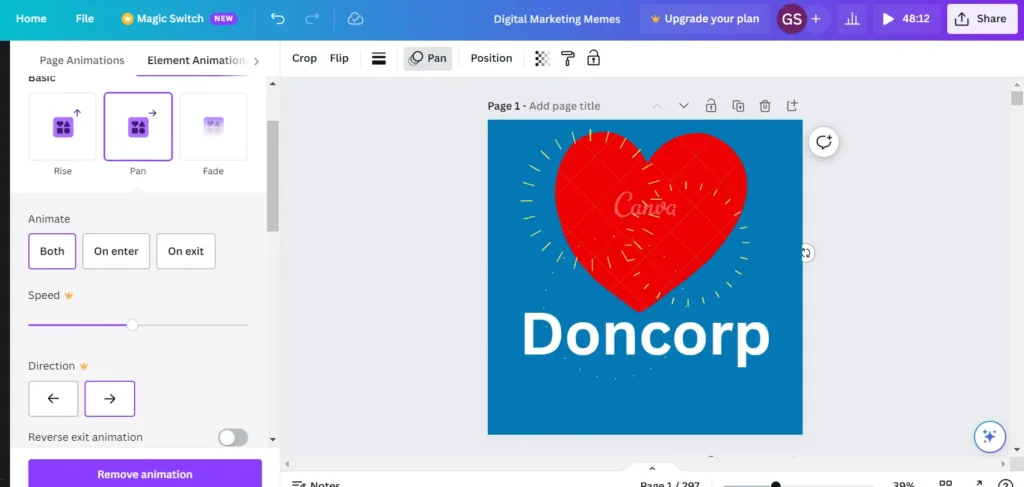
Step 4: Customize your GIF and click download.
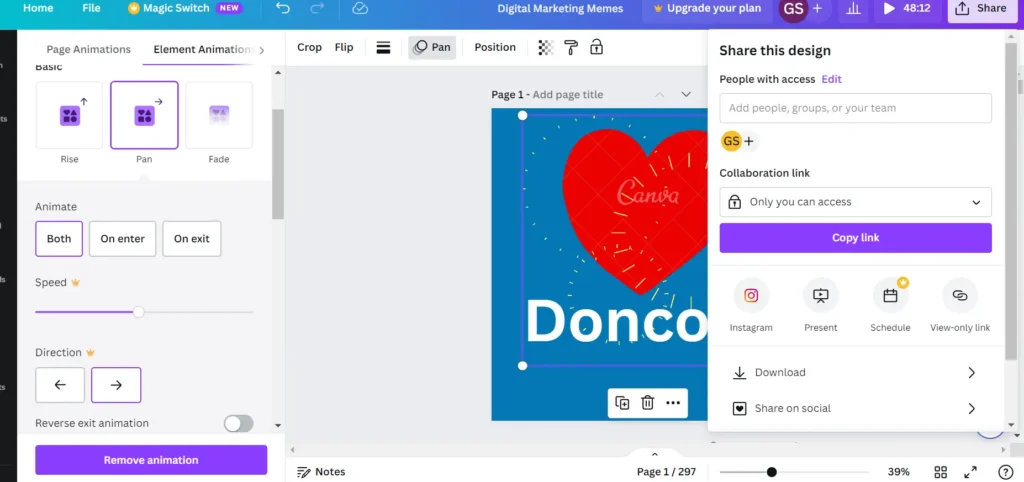
Step 5: Save your GIF in the downloads.
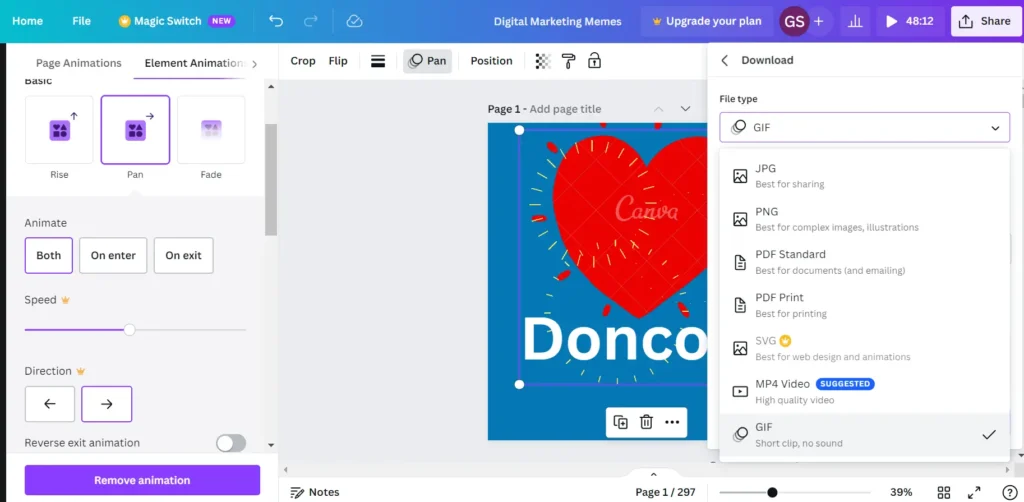
Step 6: You’re done!
Conclusion
I hope you love this simple and updated guide on how to create GIF using Canva.
Let me know in the comments if you have any doubt in this.
