Yoast SEO stands out as a widely acclaimed WordPress plugin thoughtfully crafted to assist website owners in enhancing the search engine visibility of their WordPress-powered websites.
With its user-friendly features and expert guidance, it has become a trusted companion for those seeking to refine their online presence and attract more visitors from search engines.
If you might want to unsubscribe this tool, Then, Here’s the step by step process on how to cancel Yoast Pro subscription in few steps.
How to Cancel Yoast Pro Subscription [Easy Way]
Step 1: Login to Your MyYoast Account
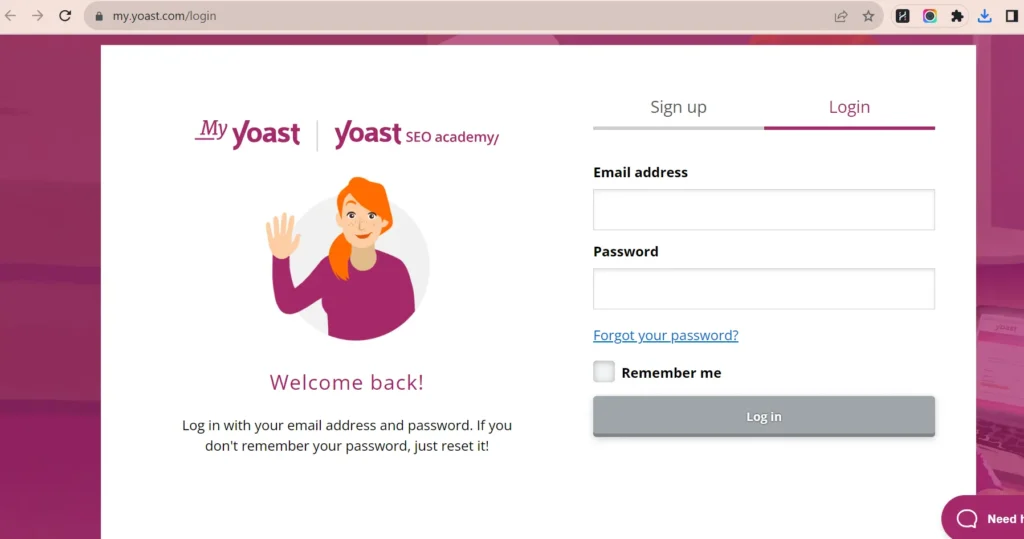
Go to the MyYoast website (https://my.yoast.com/) and log in to your account using your username and password.
Step 2: Access Your Account Settings
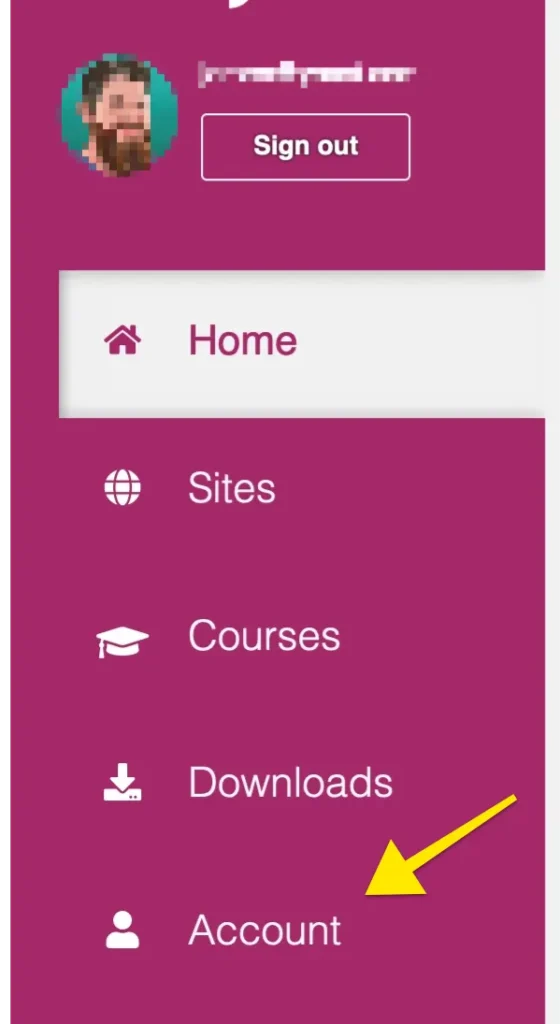
On the desktop version of the website, you’ll find the ‘Account’ option in the sidebar. If you are using a mobile device, look for ‘Account’ at the bottom of the page.
Step 3: Manage Your Subscription
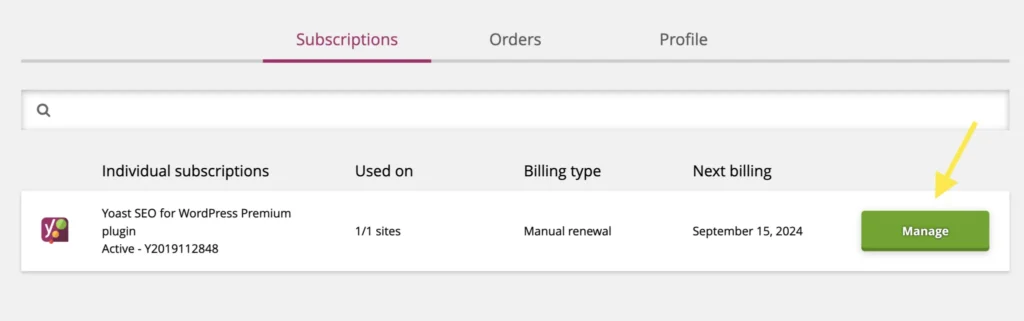
Within your account settings, locate and click on the ‘Manage’ option. This action will allow you to access the details of your subscriptions.
Step 4: Find the Subscription to Cancel
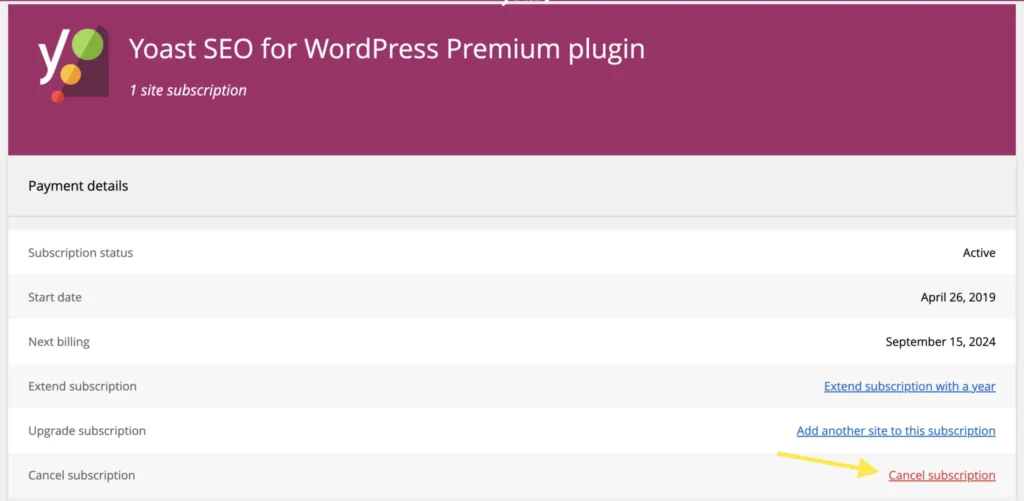
In the subscription management section, you will see a list of your active subscriptions. Identify the specific subscription that you want to cancel, and click on the ‘Manage’ button associated with it.
Step 5: Initiate the Cancellation
After clicking ‘Manage,’ you will be directed to a page where you can manage the selected subscription. Look for the option that says ‘Cancel subscription’ and click on it.
Step 6: Confirm the Cancellation
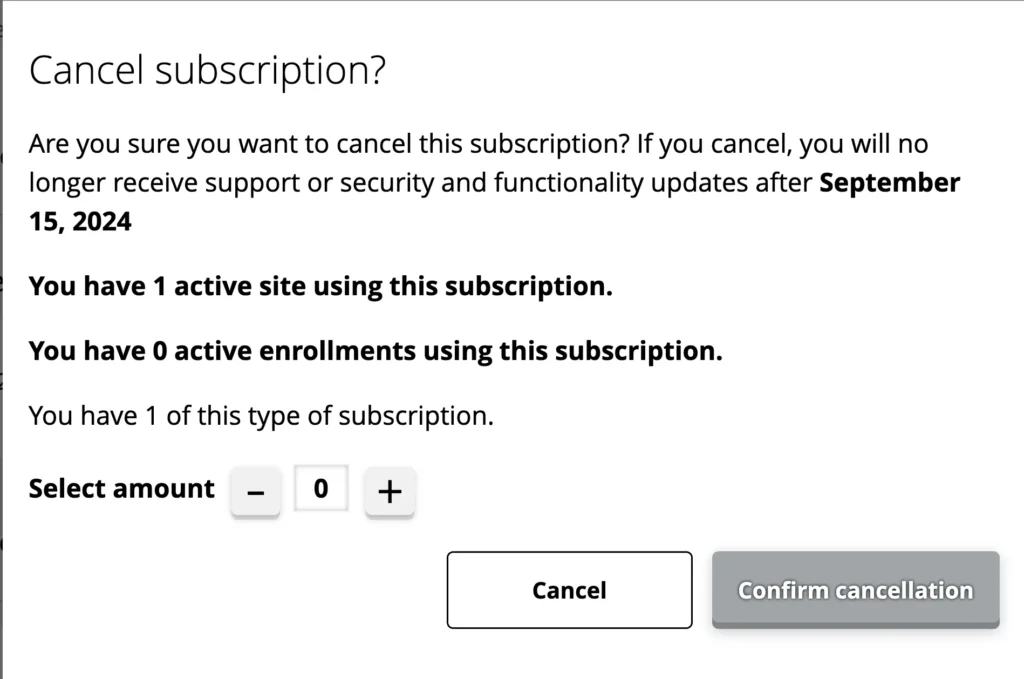
Confirmation step will appear after clicking ‘Cancel subscription.’ Review the popup, and you may have the option to select the amount you want to cancel (the default is often set to 0). Once you’ve reviewed the information, click ‘Confirm cancellation’ to proceed with the cancellation.
Step 7: Verify the Status
After completing these steps, check your MyYoast account. You should see the status of your subscription change to ‘Pending-cancel.’ This status indicates that the subscription cancellation request has been successfully processed.
If You Change Your Mind:
If you decide to reverse the cancellation and want to reinstate your subscription, simply contact Yoast’s support team for assistance. They will help you reactivate your subscription.
Renewing Your Subscription Manually:
When your subscription is nearing expiration, you will receive an email from Yoast. This email will contain a link that allows you to manually renew your subscription. Follow the instructions in the email to extend your subscription as needed.
Why Should you cancel Yoast Pro Subscription
There could be various reasons why someone might consider canceling their Yoast SEO subscription or a similar SEO tool:
1. Cost:
The subscription cost may become a burden, especially if it’s not providing sufficient value or ROI for your website or business.
2. Change in SEO Strategy:
If your SEO strategy evolves or you shift your focus to other marketing methods, you might no longer require the tool’s services.
3. Ineffective Features:
If you find that the tool’s features are not delivering the expected results or if you have discovered alternative tools with more effective features, you may consider canceling.
4. Budget Constraints:
Temporary financial constraints or budget cuts within your business may necessitate canceling the subscription.
5. Switching to Alternatives:
You might discover other SEO tools that better align with your needs and preferences, prompting a switch or cancellation.
6. Dissatisfaction with Support:
Poor customer support or a lack of responsiveness can be a significant reason to cancel a subscription.
7. Technical Issues:
Consistent technical problems or issues with the tool’s functionality may lead to frustration and cancellation.
8. Changing Business Focus:
If your business undergoes significant changes, such as rebranding or changing its core offerings, your SEO needs may shift, and the tool may become unnecessary.
9. No Longer Active in SEO:
If you are no longer actively engaged in SEO efforts for your website, you might choose to cancel the subscription.
10. Overlapping Features:
If you are using multiple SEO tools that offer overlapping features, you might decide to consolidate and cancel one of them to streamline your workflow.
11. Unnecessary Complexity:
Some SEO tools can be complex and require a significant learning curve. If you find it overly complicated or not user-friendly, you may opt for a simpler solution.
12. Not Seeing Results:
If you have been using the tool for a while and are not achieving the desired SEO improvements or outcomes, you might decide to cancel.
13. Outsourcing SEO:
If you decide to outsource your SEO efforts to a professional agency or freelancer, they may have their preferred tools, making your current tool redundant.
14. Company Closure:
If your business closes or the website you were optimizing is no longer active, there may be no need for SEO tools, leading to cancellation.
Conclusion
I hope you love this guide on how to cancel Yoast Pro subscription helpful for you to cancel the subscription.
Let me know your thoughts about this in the comments.
