Ubersuggest is a fantastic Chrome extension, and the best part is, it’s completely free! This tool is a real powerhouse for anyone interested in SEO. It helps you understand key details like how often people search for specific keywords each month, how much advertisers pay for those keywords (CPC), and how competitive those keywords are.
But here’s the cool part: Ubersuggest doesn’t stop at Google. It also gives you insights for other platforms like YouTube and Amazon. So, whether you’re into video content on YouTube or selling products on Amazon, Ubersuggest has you covered with all the keyword data you need.
If you found any other useful tool than this or due to any other reason, you may interested in unsubscribing Ubersuggest.
Then, Here’s the step by step process on how to cancel Ubersuggest subscription in few steps.
How to Cancel Ubersuggest Subscription in 2023
Step 1: Start by going to the Ubersuggest website and make sure you’re logged in.

Step 2: Look at the top right corner of the screen. You’ll see your profile picture or name there. Click on it to open a dropdown menu.
Step 3: In that dropdown menu, you’ll find an option called “Accounts & Billing.” Click on it.
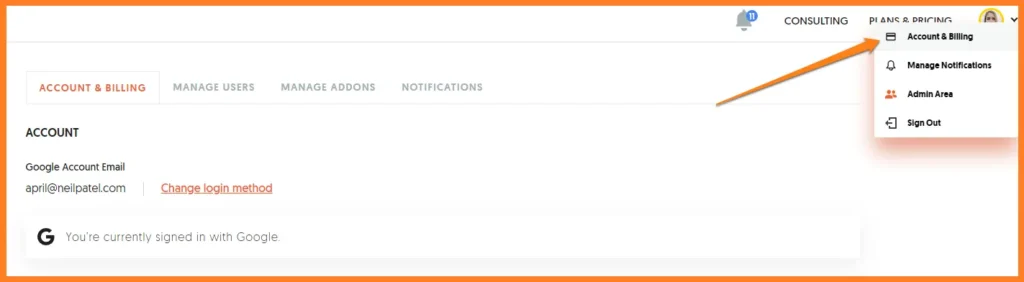
Step 4: Now, scroll down the page until you come to a section labeled “Billing.” In this section, you’ll see an option to cancel your subscription. Click on it.

Step 5: A window or page will appear where you can explain why you’re canceling your subscription. You can provide your reasons and any additional details that might help Ubersuggest improve their service for other customers.
Step 6: After you’ve explained your reasons, look for a button that says “Cancel Account”. Click on it to confirm your cancellation.
Fun Fact: Ubersuggest has more than 50,000+ Active Users
Source: Neil Patel Website
Why Should you cancel Ubersuggest Subscription?
Here are some common reasons why someone might want to cancel their Ubersuggest account:
- No Longer Need the Service: You might have originally subscribed to Ubersuggest for a specific project or period, and now you no longer require its features or data.
- Switching to a Different Tool: You may have found an alternative SEO or keyword research tool that better suits your needs or offers a more competitive pricing structure.
- Budget Constraints: If you’re looking to cut down on expenses, canceling subscriptions to services you don’t use frequently can be a way to save money.
- Dissatisfaction with Service: If you’re not satisfied with the performance, features, or customer support provided by Ubersuggest, you may decide to cancel your subscription.
- Change in Business Focus: Your business or website strategy might have changed, making Ubersuggest less relevant to your current goals.
- Technical Issues: If you’ve encountered persistent technical problems or difficulties using Ubersuggest, you might choose to cancel your account.
- Privacy or Data Concerns: Concerns about data privacy or security might lead some users to cancel their accounts.
- Lack of Use: If you find that you rarely use Ubersuggest or haven’t used it as much as you initially thought you would, canceling can be a way to declutter your subscriptions.
Conclusion
I hope you love this guide on how to cancel ubersuggest subscription helpful for you to cancel the subscription.
Let me know your thoughts about this in the comments.
