Ultimately, the decision to cancel a tool or service is a personal or business-specific one, and it depends on individual circumstances and requirements. You cancel Moz services when you no longer find them beneficial or when you discover more suitable alternatives.
Here’s the step by step process on how to cancel moz subscription in few steps.
How to Cancel Moz Subscription in 2023 [Step by Step]
Step 1: Go to the Subscriptions page.
Step 2: On the Subscriptions page, locate and select the option that says “Cancel Plan.”
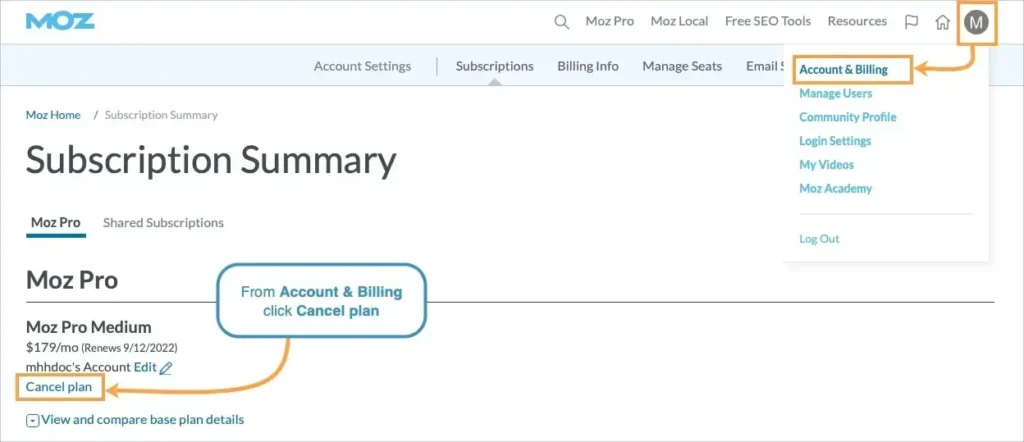
Step 3: Fill out the survey provided. This survey helps us gather feedback for future improvements. Please note that your subscription is not canceled until you complete step 4.
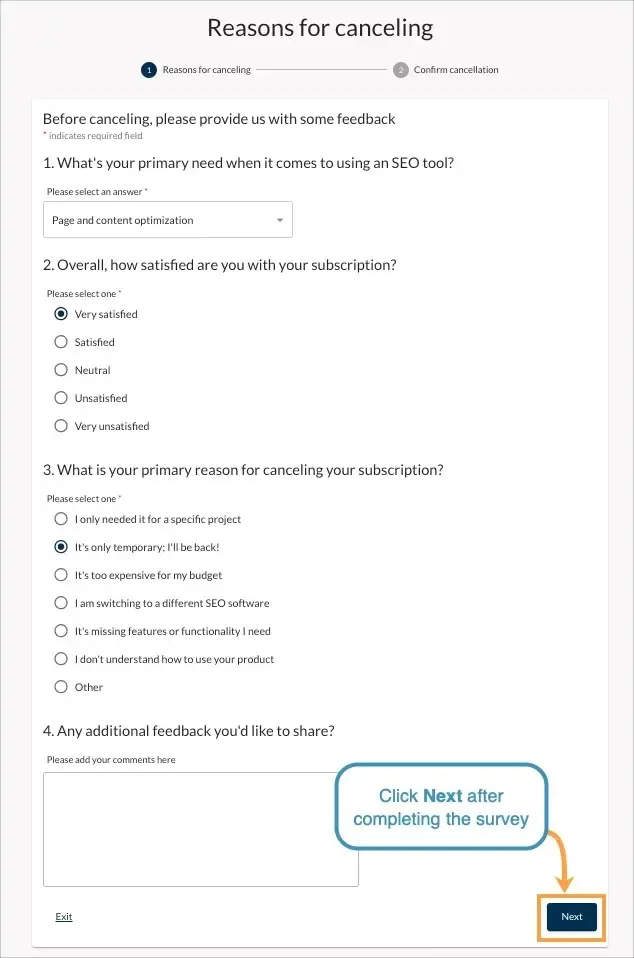
Step 4: Click the “Next” button.
Step 5: A confirmation prompt will appear. Click “Yes” to confirm the cancellation.
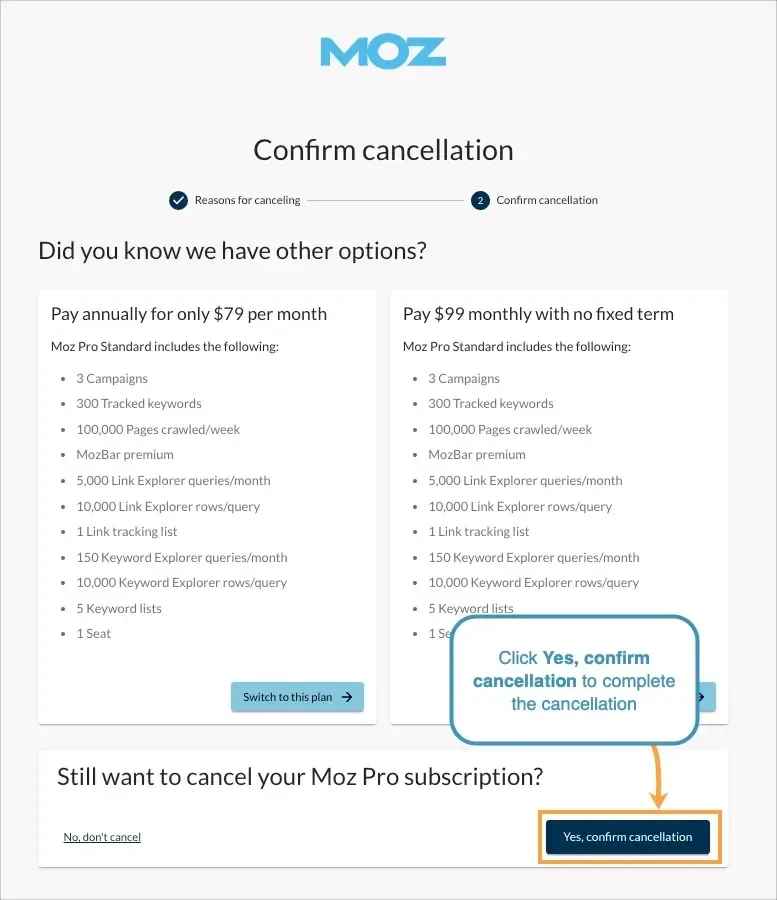
Step 6: After confirming, click “Return to your subscription page.”
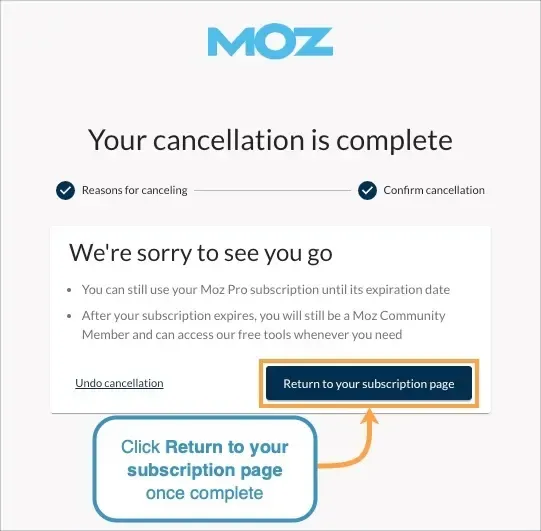
Note: We recommend making these changes at least 1 day before your renewal date.
After cancellation: Once you’ve canceled the renewal, you will not be charged in the future. However, you will still have access to the remaining duration of your free trial or the period you have already paid for.
Why Should you cancel Moz Subscription?
Here are some common reasons why someone might choose to cancel a tool or service:
- Cost: The subscription fee may no longer be justifiable due to changing budget constraints or financial priorities.
- Changing Needs: The tool may no longer align with the user’s current needs or business objectives.
- Under utilization: The user may find that they are not using the tool’s features to their full potential or that they can achieve similar results with alternative tools.
- Dissatisfaction: The user may be dissatisfied with the tool’s performance, customer support, or user experience.
- Competing Options: They may have found a competing tool or service that offers better features or value for money.
- Project Completion: If the tool was being used for a specific project that is now complete, there may be no need to continue the subscription.
- Temporary Break: Users may temporarily cancel to take a break or evaluate if they still need the tool.
- Feedback and Survey: Some services, like Moz Pro in the provided instructions, ask users to fill out a survey during the cancellation process to gather feedback for improvement.
Conclusion
I hope you find this blog on how to cancel Moz Pro Subscription Useful.
Let me know your thoughts about this blog.
