Canceling a subscription to an SEO tool like Ahrefs is a decision that may arise due to changing business needs, budget constraints, or simply a shift in your digital marketing strategy.
Ahrefs is a powerful tool for SEO professionals and website owners, but there are times when it’s necessary to end your subscription. In this guide, we will walk you through the step-by-step process of canceling your Ahrefs subscription, ensuring a smooth transition while also considering factors that may influence your decision.
Here’s the step by step process on how to cancel ahrefs subscription for you.
How to Cancel Ahrefs Subscription
Step 1: Log in to your Ahrefs account using your registered email and password.
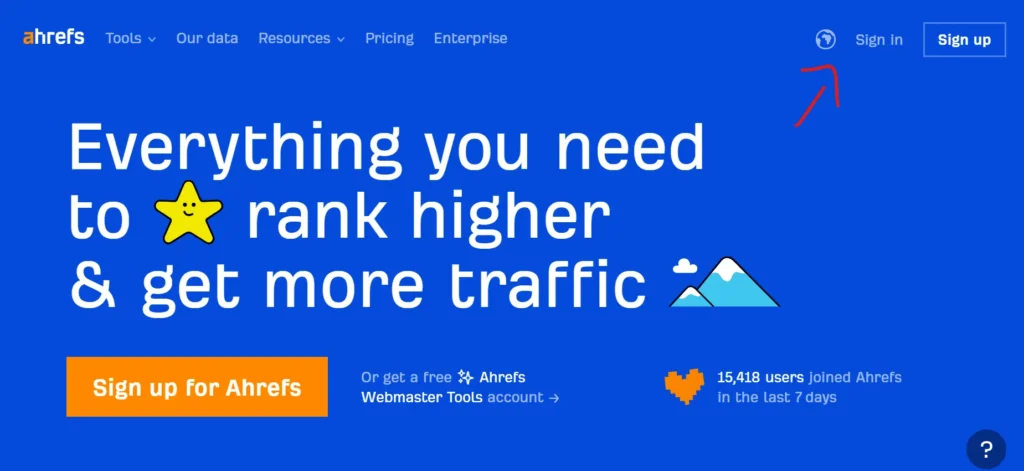
Step 2: Once logged in, locate and click on the “Account settings” option. This is typically found in the top right-hand corner of the dashboard, represented by your profile picture or initials. Click on your profile picture or initials to reveal a dropdown menu, and then select “Account settings.”
Step 3: In the “Account settings” page, navigate to the “Billing” tab. This tab should contain information related to your subscription and billing details.
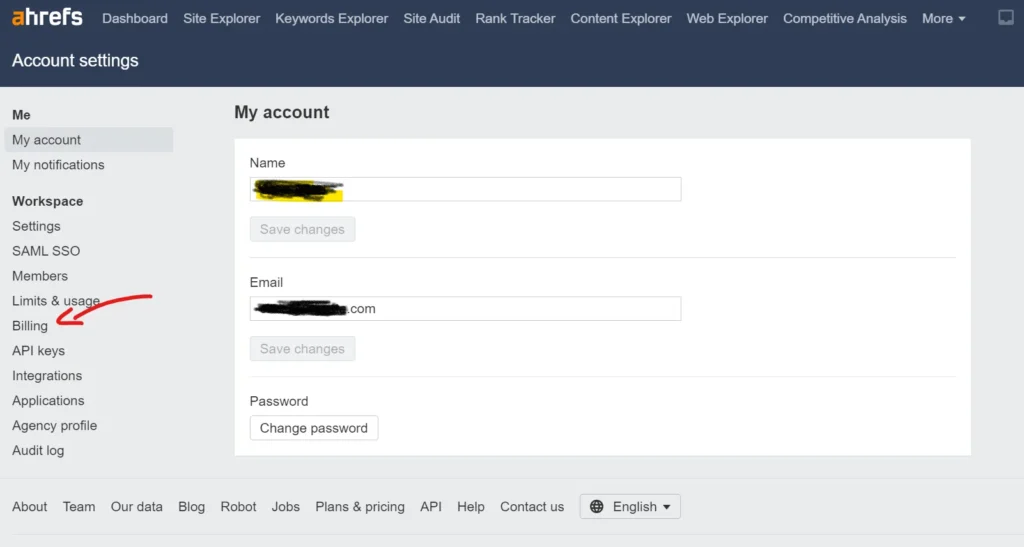
Step 4: Under the “Billing” tab, you should find an option to cancel your subscription. This option may vary depending on Ahrefs’ interface at the time, but it should be clearly labeled as something like “Cancel Subscription”.
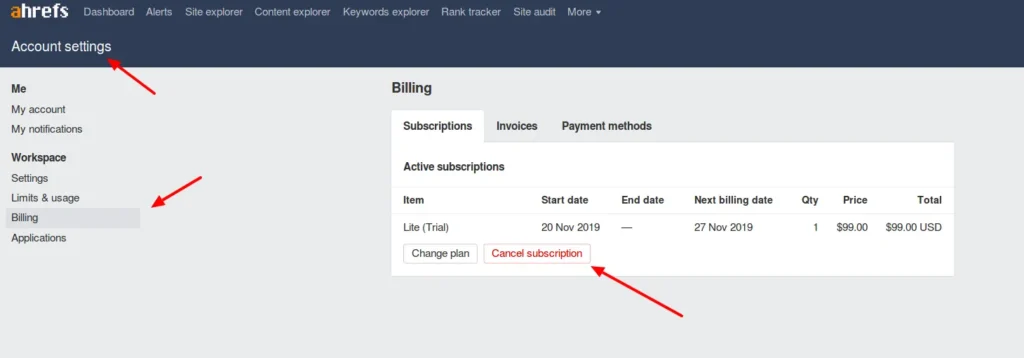
Step 5: Click on the “Cancel Subscription”. Ahrefs may prompt you to confirm your decision, so be sure to follow any additional prompts or confirmations they provide.
Step 6: Ahrefs will inform you that with a paid subscription, changes will take effect at the end of the current paid period. This means you will continue to have access to your paid features until the end of your current billing cycle.
Step 7: After completing the cancellation process, your account will change to a free Ahrefs account once your current paid period expires. You will lose access to the premium features associated with your subscription.
If you encounter any issues during the cancellation process or if you wish to have Ahrefs’ assistance with cancellation or complete removal of your account, you can follow these additional steps:
Step 8: Contact Ahrefs’ customer support by sending an email to support@ahrefs.com from the email address that is registered with your Ahrefs account. Make sure to provide all necessary details in your email, such as your account information and the reason for cancellation.
Step 9: Alternatively, you can reach out to Ahrefs’ support team through their live chat feature. Drop a note in the live chat and explain that you need assistance with canceling your subscription or removing your account. They should be able to guide you through the process and address any issues you may have.
Following these steps should allow you to cancel your Ahrefs subscription and receive any necessary assistance from their support team if needed. Please note that the interface and options may evolve over time, so be sure to refer to Ahrefs’ official documentation or contact their support for the most up-to-date instructions.
Why Should you cancel Ahrefs Subscription?
- Cost: Ahrefs is a paid tool, and the subscription costs can be substantial, especially for individuals or small businesses with limited budgets. If you’re not getting enough value or return on investment from the tool, canceling it can save you money.
- Underutilized Features: Ahrefs offers a wide range of features for SEO, including keyword research, backlink analysis, site auditing, and more. If you’re only using a fraction of these features and don’t plan to utilize the others, it may not justify the expense.
- Changing Needs: Your SEO needs may change over time. If your current projects or business focus shift away from SEO, or if you find that you need different tools for your new objectives, it may make sense to cancel Ahrefs.
- Competing Tools: There are many SEO tools on the market, each with its strengths and weaknesses. If you find another tool that better suits your requirements and is more cost-effective, it might be a good reason to cancel Ahrefs.
- Inactivity: If you’re not actively using Ahrefs and your subscription is sitting idle, it might not be worth paying for a tool you’re not using. Canceling and re-subscribing when you need it again could be a better option in this case.
- Financial Constraints: If you’re facing financial constraints or trying to cut costs in your business, canceling non-essential subscriptions can be a prudent financial decision.
- Dissatisfaction: If you’re consistently dissatisfied with Ahrefs’ performance, customer support, or updates, it might be a reason to consider canceling.
Conclusion
I Hope you find this step by step guide on how to cancel ahrefs subscription useful.
Let me know your thoughts in the comments.
