How to Cancel keyword Insights Subscription
Step 1. Navigate to your account’s settings.

Step 2. Select the “Subscription” option.
Step 3. Click on the “Cancel subscription” button.
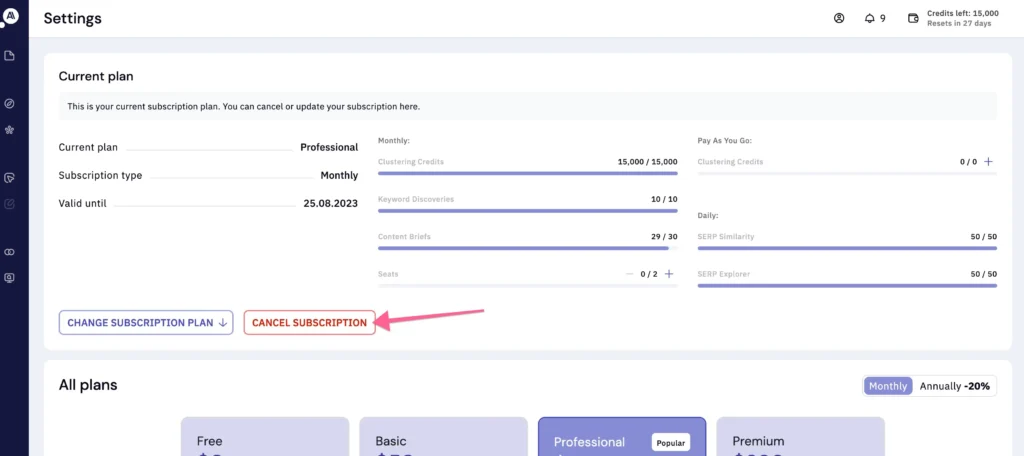
Step 4. You will receive a confirmation prompt and may be asked to complete a brief survey.
Step 5. Once you confirm the cancellation, your subscription will be terminated immediately.
After canceling your subscription, any monthly clustering credits you have remaining will remain accessible until the end of your current billing cycle.
Once the billing cycle ends, these credits will reset.
It’s worth noting that your pay-as-you-go credits will never expire and will always be available for your use.
Why Should you cancel Keyword Insights Subscription
1. No Longer Needed:
The user may find that their need for the tool has diminished or no longer exists. They might have initially subscribed for a specific project or purpose that has now concluded.
2. Cost:
Subscriptions can incur regular charges, and if the user wants to reduce their expenses or allocate their budget elsewhere, they might decide to cancel the subscription.
3. Better Alternatives:
The user may have discovered alternative tools or solutions that better suit their needs or offer more features for the same price.
4. Underutilization:
Sometimes, users may realize that they are not using the tool as frequently as they thought they would, making it less cost-effective.
5. Dissatisfaction:
If the tool’s performance, features, or customer support do not meet the user’s expectations or requirements, they may choose to cancel their subscription.
6. Changing Priorities:
Changes in work or personal priorities can also lead to the cancellation of a subscription. What was once essential may no longer align with the user’s current goals or circumstances.
7. Technical Issues:
Consistent technical problems or difficulties with the tool’s functionality might prompt a user to cancel their subscription in favor of a more reliable solution.
8. Free Alternatives:
The user might discover free or open-source alternatives that meet their needs sufficiently, eliminating the need for a paid subscription.
9. Budget Constraints:
Tighter financial constraints or changes in the user’s budget could make it necessary to cut non-essential expenses, including subscription services.
10. Unsatisfactory Experience:
Negative experiences, such as poor user experience, difficulties with billing, or unresolved issues, can lead to a decision to cancel.
Conclusion:
I hope this step by step process of cancelling keyword insights subscription will be helpful for you.
Let me know your thoughts in the below comment.
