How to Delete a Project in Semrush [In Paid Version]
1. Login to your account
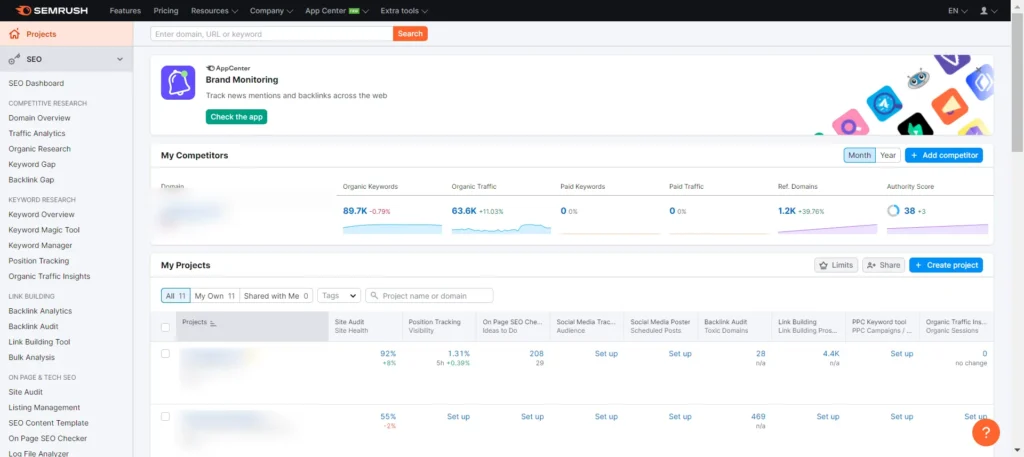
2. Select your projects you want to delete. you can select multiple projects also.
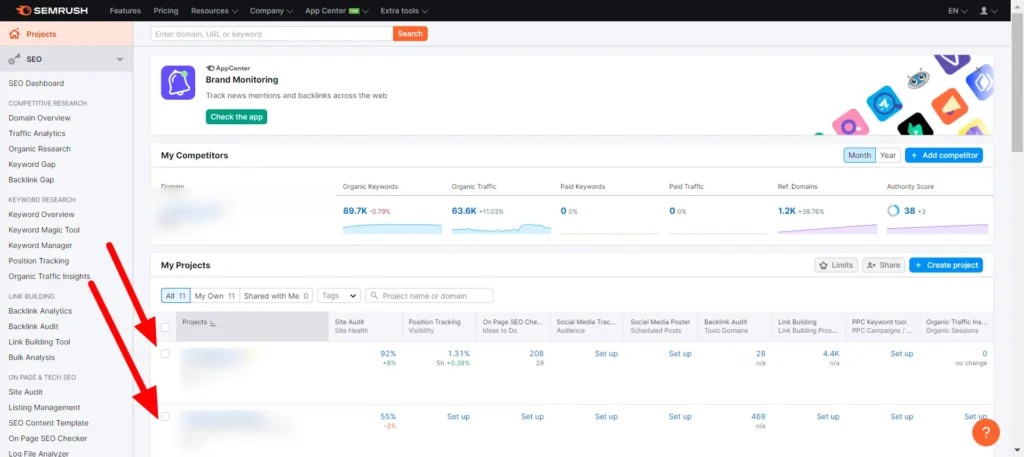
3. Click Delete Button in the Top of the Projects.
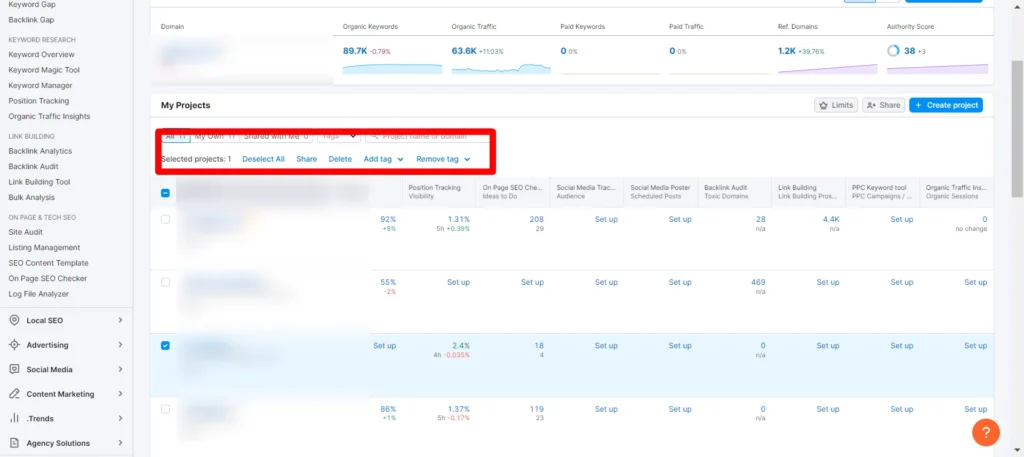
4. You can see the Delete Project Pop Up and enter the number in that popup to delete your project. Note: You can’t retrieve your project once it is deleted. so, be careful.
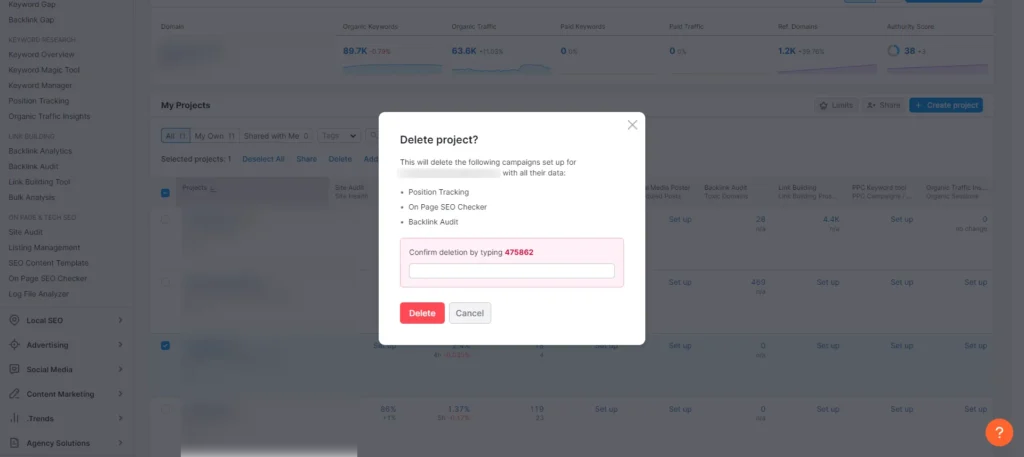
How to Delete a Project in Semrush [In Free Version]
The Process is Same. But, you can able to add only one project in free version. In Pro Version, You can add upto 5 Projects, In Guru Version, You can add upto 15 Projects, In Business Version, You can add upto 40 Projects. That;s the difference.
Conclusion
Hope you loved this guide on how to delete projects in Semrush.
If you have any doubts, let me know in the comments.
